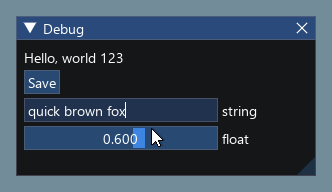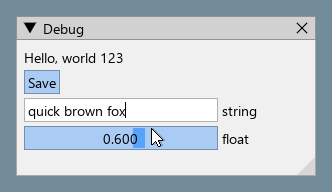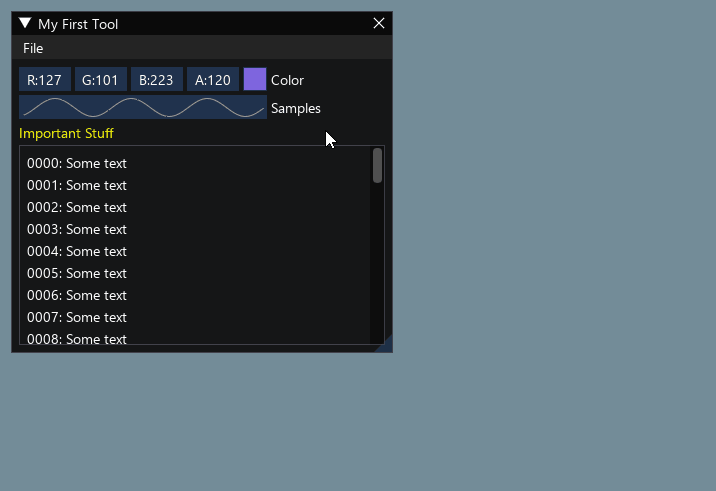00ad3c65bc2 Version 1.90.7 f814ef816fb Commented out CaptureKeyboardFromApp(), CaptureMouseFromApp(). Commented out obsolete IsKeyPressedMap() from imgui_internal.h (can call IsKeyPressed). Comments b9084949bd7 Fixed typo in IsMouseDragging and GetMouseDragDelta's documentation. (#7620) 86931393a36 Shortcuts: Revert "SetShortcutRouting: require explicit routing. (#456) 7832e6a70e6 Shortcuts: Routing: fixed mixed keys<>chars filtering not applying on global routes. (#456, #7618) 85d982011e9 Shortcuts: fixed priority of route calculation (higher first). (#456, #7618) ce4e210dcb6 Shotcuts: renamed ImGuiInputFlags_RouteGlobalOverFocused -> ImGuiInputFlags_RouteOverFocused, ImGuiInputFlags_RouteGlobalOverActive -> ImGuiInputFlags_RouteOverActive in previsiion of using them with a Hovered route. (#456) 5ce3d299555 Shortcuts: rename ImGuiInputFlags_RouteGlobalHighest to ImGuiInputFlags_RouteGlobalOverActive, made ImGuiInputFlags_RouteGlobalOverFocused and ImGuiInputFlags_RouteGlobalOverActive flags. (#456) 650cb51bf10 Shortcuts: renamed ImGuiInputFlags_RouteActiveItem to ImGuiInputFlags_RouteActive. (#456, #7618) ef9d525f02c Shortcuts: added ImGuiInputFlags_RouteActiveItem. (#456, #7618) + rearrange Changelog 16b72f2d210 Comments 29439bdd27c Windows: BeginChild(): fixed auto-fit calculation when using either (not both) ResizeX/ResizeY and double-clicking on a border. (#1710) 374b9a7fb43 Demo: Documents: refactor + add Renaming option. (#7233) c150ad50c46 Shortcuts: claim mods ownership once pressed. (#456, #2637, #2620, #2891, #3370, #3724, #4828, #5108, #5242, #5641) 1002cfa6d2d Demo, Shortcut(): amend Shortcuts demo. (#456) 7c71e66370d Shortcuts, SetShortcutRouting: move ImGuiInputFlags_RouteFromRootWindow evaluation to SetShortcutRouting() for now. (#456) d5a600e9c64 Shortcuts, SetShortcutRouting: added ImGuiInputFlags_RouteFromRootWindow. Made it possible for SetShortcutRouting() to query for another location. 0eb025f4847 Internals: move ItemHandleShortcut() next to Shortcut(), it's calling it anyhow. (#456) a689fa262ae SetShortcutRouting: require explicit routing. (#456) c06e6340cde Shortcuts: added ImGuiInputFlags_Tooltip. (#456) 77e41718940 Shortcuts: added flags to SetNextItemShortcut(). (#456) 197f8904fe8 Shortcuts, Nav: make SetNextItemShortcut() work when another item is active. Made NavCalcPreferredRefPos() take account for remote activation. (#456) dc5caa483cd Demo: added "Shortcuts" section. (#456, #2637) fc512a24741 Inputs: Added Shortcut(), SetNextItemShortcut(). Added ImGuiInputFlags, ImGuiInputFlags_RouteXXXX. (#456, #2637) 85513de2476 Internals, Inputs: *Breaking* Swapped parameter order of owner-aware versions of IsKeyPressed(), IsKeyChordPressed(), IsMouseClicked(). (#456) 900b29055c5 Internals, Inputs: *Breaking* Swapped parameter order of Shortcut(). (#456) 55748cdbe12 Internals, Inputs: *Breaking* Renamed ImGuiKeyOwner_None to ImGuiKeyOwner_NoOwner: avoid confusion with non zero value, makes IsKeyPressed() calls using ImGuiKeyOwner_NoOwner more explicit. ec1d2be96f3 Examples: Win32+DX9,DX10,DX11,DX12: rework main loop to handle minimization and screen locking. (#2496, #3907, #6308, #7615) 6d1a6f1c748 Internals, Inputs: Comments, alignment. 4c3eac2c10e Backends: OpenGL3: Fixed zealous warning by initializing last_pixel_unpack_buffer. (#7614) a1566c5e1ba Tables: fixed 28a283b breaking PageDown on tables with no interactive items. aa725ca79dc Inputs: moving ImGuiInputFlags_RouteAlways into ImGuiInputFlags_RouteTypeMask_ cd48059dc53 Tables: comments about skipping access to table data in coarse clipping path. 28a283b4603 Windows: BeginChild(), Tables:fixed visibility of fully clipped child windows and tables to Test Engine. aa5a6098ee2 Fixed typos in comments (#7599) d39ca33b63a Fixed false positive with PVS-Studio. ae8218a3eaf Inputs, Shortcut: fixes some edge cases for GetKeyChordName(), clarify that it is aimed at display. (#456) 25e279ee73f Inputs: Treat ctrl-left-click as right click when ConfigMacOSXBehaviors is set. (#2343) b4f564c1ed7 Internals: Shortcuts: *Breaking* : rename ImGuiInputFlags_RouteGlobalLow -> ImGuiInputFlags_RouteGlobal, ImGuiInputFlags_RouteGlobal -> ImGuiInputFlags_RouteGlobalOverFocused, ImGuiInputFlags_RouteGlobalHigh -> ImGuiInputFlags_RouteGlobalHighest (#456) 5107e58b0f3 Inputs: amend changelog and clarify how the swap might be a breaking change for a minority of users. (#2343) 8bd5d1d42f0 Inputs: Fixed swapping of keys associated to mods. Fixed warnings. (#2343, #4084, #5923, #456) 77471066471 Inputs: swap Ctrl and Cmd on macOS X, remove ImGuiMod_Shortcut. (#2343, #4084, #5923, #456) 07dbcf1f70d Fixed typos. (#7593) 93daf232233 Examples: SDL3: updates for latest SDL3 API changes. e45efa9951a Backends: SDL3: Rename SDLK_QUOTE and SDLK_BACKQUOTE to SDLK_APOSTROPHE and SDLK_GRAVE. (#7580) 5d973a87d45 Backends: SDL_Renderer2/SDL_Renderer3: and ImGui_ImplSDLRenderer2_RenderDrawData() and ImGui_ImplSDLRenderer3_RenderDrawData() now takes a SDL_Renderer* parameter. af2fbf043df Backends/Internals: Don't use IME and clipboard default win32 functions when WINAPI_FAMILY_GAMES (#7585) e4576914cb9 Internals: amend f806c76 to better match docking + fixed unused static forward declaration warning. d0524df8879 Internals: slight refactor FindHoveredWindow() -> FindHoveredWindowEx() toward reducing far-away code duplication. f806c76e97b Tables, Dpi: added dummy g.DpiScale storage (to be altered in docking), using to scale tables border hit thickness. f0912833ba9 Update FAQ.md (#7581) ac90e1bd5bd Backends: Win32: replace bd != nullptr assert with early out. (#6275) 0a5d40a0161 Update FAQ.md d06b8b58d84 Nav: fixed holding Ctrl or gamepad L1 from not slowing down keyboard/gamepad tweak speed. 5e236804541 Backends: all backends + demo now call IMGUI_CHECKVERSION() to verify ABI compatibility between caller code and compiled version of dear imgui. (#7568) 510eb8f4801 Tables: fixed cell background of fully clipped row overlapping with header. (#7575, #7041) f48aae600a2 Version 1.90.7 WIP git-subtree-dir: external/imgui/imgui git-subtree-split: 00ad3c65bc256a16521288505f26fb335440f8f5
Dear ImGui
"Give someone state and they'll have a bug one day, but teach them how to represent state in two separate locations that have to be kept in sync and they'll have bugs for a lifetime." -ryg(This library is available under a free and permissive license, but needs financial support to sustain its continued improvements. In addition to maintenance and stability there are many desirable features yet to be added. If your company is using Dear ImGui, please consider reaching out.)
Businesses: support continued development and maintenance via invoiced sponsoring/support contracts:
E-mail: contact @ dearimgui dot com
Individuals: support continued development and maintenance here. Also see Funding page.
The Pitch
Dear ImGui is a bloat-free graphical user interface library for C++. It outputs optimized vertex buffers that you can render anytime in your 3D-pipeline-enabled application. It is fast, portable, renderer agnostic, and self-contained (no external dependencies).
Dear ImGui is designed to enable fast iterations and to empower programmers to create content creation tools and visualization / debug tools (as opposed to UI for the average end-user). It favors simplicity and productivity toward this goal and lacks certain features commonly found in more high-level libraries.
Dear ImGui is particularly suited to integration in game engines (for tooling), real-time 3D applications, fullscreen applications, embedded applications, or any applications on console platforms where operating system features are non-standard.
- Minimize state synchronization.
- Minimize UI-related state storage on user side.
- Minimize setup and maintenance.
- Easy to use to create dynamic UI which are the reflection of a dynamic data set.
- Easy to use to create code-driven and data-driven tools.
- Easy to use to create ad hoc short-lived tools and long-lived, more elaborate tools.
- Easy to hack and improve.
- Portable, minimize dependencies, run on target (consoles, phones, etc.).
- Efficient runtime and memory consumption.
- Battle-tested, used by many major actors in the game industry.
Usage
The core of Dear ImGui is self-contained within a few platform-agnostic files which you can easily compile in your application/engine. They are all the files in the root folder of the repository (imgui*.cpp, imgui*.h). No specific build process is required. You can add the .cpp files into your existing project.
Backends for a variety of graphics API and rendering platforms are provided in the backends/ folder, along with example applications in the examples/ folder. You may also create your own backend. Anywhere where you can render textured triangles, you can render Dear ImGui.
See the Getting Started guide and Integration section of this document for more details.
After Dear ImGui is set up in your application, you can use it from _anywhere_ in your program loop:
ImGui::Text("Hello, world %d", 123);
if (ImGui::Button("Save"))
MySaveFunction();
ImGui::InputText("string", buf, IM_ARRAYSIZE(buf));
ImGui::SliderFloat("float", &f, 0.0f, 1.0f);
// Create a window called "My First Tool", with a menu bar.
ImGui::Begin("My First Tool", &my_tool_active, ImGuiWindowFlags_MenuBar);
if (ImGui::BeginMenuBar())
{
if (ImGui::BeginMenu("File"))
{
if (ImGui::MenuItem("Open..", "Ctrl+O")) { /* Do stuff */ }
if (ImGui::MenuItem("Save", "Ctrl+S")) { /* Do stuff */ }
if (ImGui::MenuItem("Close", "Ctrl+W")) { my_tool_active = false; }
ImGui::EndMenu();
}
ImGui::EndMenuBar();
}
// Edit a color stored as 4 floats
ImGui::ColorEdit4("Color", my_color);
// Generate samples and plot them
float samples[100];
for (int n = 0; n < 100; n++)
samples[n] = sinf(n * 0.2f + ImGui::GetTime() * 1.5f);
ImGui::PlotLines("Samples", samples, 100);
// Display contents in a scrolling region
ImGui::TextColored(ImVec4(1,1,0,1), "Important Stuff");
ImGui::BeginChild("Scrolling");
for (int n = 0; n < 50; n++)
ImGui::Text("%04d: Some text", n);
ImGui::EndChild();
ImGui::End();
Dear ImGui allows you to create elaborate tools as well as very short-lived ones. On the extreme side of short-livedness: using the Edit&Continue (hot code reload) feature of modern compilers you can add a few widgets to tweak variables while your application is running, and remove the code a minute later! Dear ImGui is not just for tweaking values. You can use it to trace a running algorithm by just emitting text commands. You can use it along with your own reflection data to browse your dataset live. You can use it to expose the internals of a subsystem in your engine, to create a logger, an inspection tool, a profiler, a debugger, an entire game-making editor/framework, etc.
How it works
The IMGUI paradigm through its API tries to minimize superfluous state duplication, state synchronization, and state retention from the user's point of view. It is less error-prone (less code and fewer bugs) than traditional retained-mode interfaces, and lends itself to creating dynamic user interfaces. Check out the Wiki's About the IMGUI paradigm section for more details.
Dear ImGui outputs vertex buffers and command lists that you can easily render in your application. The number of draw calls and state changes required to render them is fairly small. Because Dear ImGui doesn't know or touch graphics state directly, you can call its functions anywhere in your code (e.g. in the middle of a running algorithm, or in the middle of your own rendering process). Refer to the sample applications in the examples/ folder for instructions on how to integrate Dear ImGui with your existing codebase.
A common misunderstanding is to mistake immediate mode GUI for immediate mode rendering, which usually implies hammering your driver/GPU with a bunch of inefficient draw calls and state changes as the GUI functions are called. This is NOT what Dear ImGui does. Dear ImGui outputs vertex buffers and a small list of draw calls batches. It never touches your GPU directly. The draw call batches are decently optimal and you can render them later, in your app or even remotely.
Releases & Changelogs
See Releases page for decorated Changelogs. Reading the changelogs is a good way to keep up to date with the things Dear ImGui has to offer, and maybe will give you ideas of some features that you've been ignoring until now!
Demo
Calling the ImGui::ShowDemoWindow() function will create a demo window showcasing a variety of features and examples. The code is always available for reference in imgui_demo.cpp. Here's how the demo looks.
You should be able to build the examples from sources. If you don't, let us know! If you want to have a quick look at some Dear ImGui features, you can download Windows binaries of the demo app here:
- imgui-demo-binaries-20240105.zip (Windows, 1.90.1 WIP, built 2024/01/05, master) or older binaries.
The demo applications are not DPI aware so expect some blurriness on a 4K screen. For DPI awareness in your application, you can load/reload your font at a different scale and scale your style with style.ScaleAllSizes() (see FAQ).
Integration
See the Getting Started guide for details.
On most platforms and when using C++, you should be able to use a combination of the imgui_impl_xxxx backends without modification (e.g. imgui_impl_win32.cpp + imgui_impl_dx11.cpp). If your engine supports multiple platforms, consider using more imgui_impl_xxxx files instead of rewriting them: this will be less work for you, and you can get Dear ImGui running immediately. You can later decide to rewrite a custom backend using your custom engine functions if you wish so.
Integrating Dear ImGui within your custom engine is a matter of 1) wiring mouse/keyboard/gamepad inputs 2) uploading a texture to your GPU/render engine 3) providing a render function that can bind textures and render textured triangles, which is essentially what Backends are doing. The examples/ folder is populated with applications doing just that: setting up a window and using backends. If you follow the Getting Started guide it should in theory takes you less than an hour to integrate Dear ImGui. Make sure to spend time reading the FAQ, comments, and the examples applications!
Officially maintained backends/bindings (in repository):
- Renderers: DirectX9, DirectX10, DirectX11, DirectX12, Metal, OpenGL/ES/ES2, SDL_Renderer, Vulkan, WebGPU.
- Platforms: GLFW, SDL2/SDL3, Win32, Glut, OSX, Android.
- Frameworks: Allegro5, Emscripten.
Third-party backends/bindings wiki page:
- Languages: C, C# and: Beef, ChaiScript, CovScript, Crystal, D, Go, Haskell, Haxe/hxcpp, Java, JavaScript, Julia, Kotlin, Lobster, Lua, Nim, Odin, Pascal, PureBasic, Python, ReaScript, Ruby, Rust, Swift, Zig...
- Frameworks: AGS/Adventure Game Studio, Amethyst, Blender, bsf, Cinder, Cocos2d-x, Defold, Diligent Engine, Ebiten, Flexium, GML/Game Maker Studio, GLEQ, Godot, GTK3, Irrlicht Engine, JUCE, LÖVE+LUA, Mach Engine, Magnum, Marmalade, Monogame, NanoRT, nCine, Nim Game Lib, Nintendo 3DS/Switch/WiiU (homebrew), Ogre, openFrameworks, OSG/OpenSceneGraph, Orx, Photoshop, px_render, Qt/QtDirect3D, raylib, SFML, Sokol, Unity, Unreal Engine 4/5, UWP, vtk, VulkanHpp, VulkanSceneGraph, Win32 GDI, WxWidgets.
- Many bindings are auto-generated (by good old cimgui or newer/experimental dear_bindings), you can use their metadata output to generate bindings for other languages.
Useful Extensions/Widgets wiki page:
- Automation/testing, Text editors, node editors, timeline editors, plotting, software renderers, remote network access, memory editors, gizmos, etc. Notable and well supported extensions include ImPlot and Dear ImGui Test Engine.
Also see Wiki for more links and ideas.
Gallery
Examples projects using Dear ImGui: Tracy (profiler), ImHex (hex editor/data analysis), RemedyBG (debugger) and hundreds of others.
For more user-submitted screenshots of projects using Dear ImGui, check out the Gallery Threads!
For a list of third-party widgets and extensions, check out the Useful Extensions/Widgets wiki page.
Custom engine erhe (docking branch)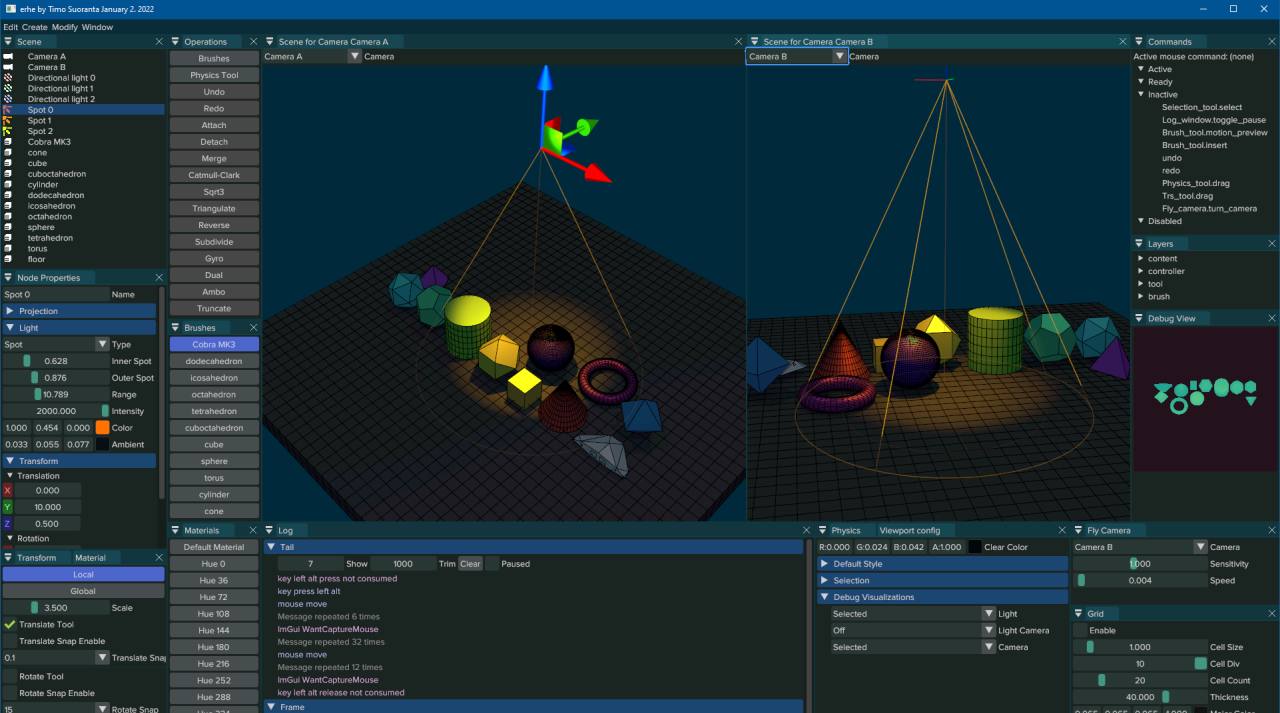 |
Custom engine for Wonder Boy: The Dragon's Trap (2017)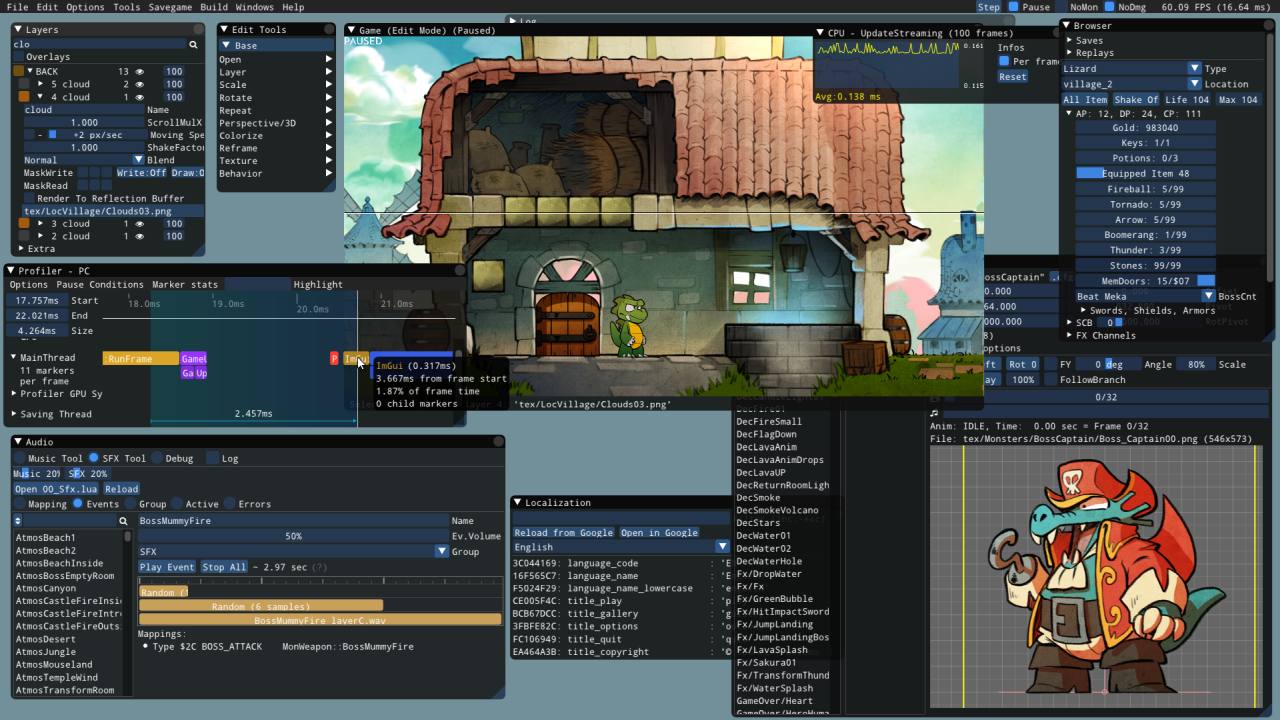 |
Custom engine (untitled)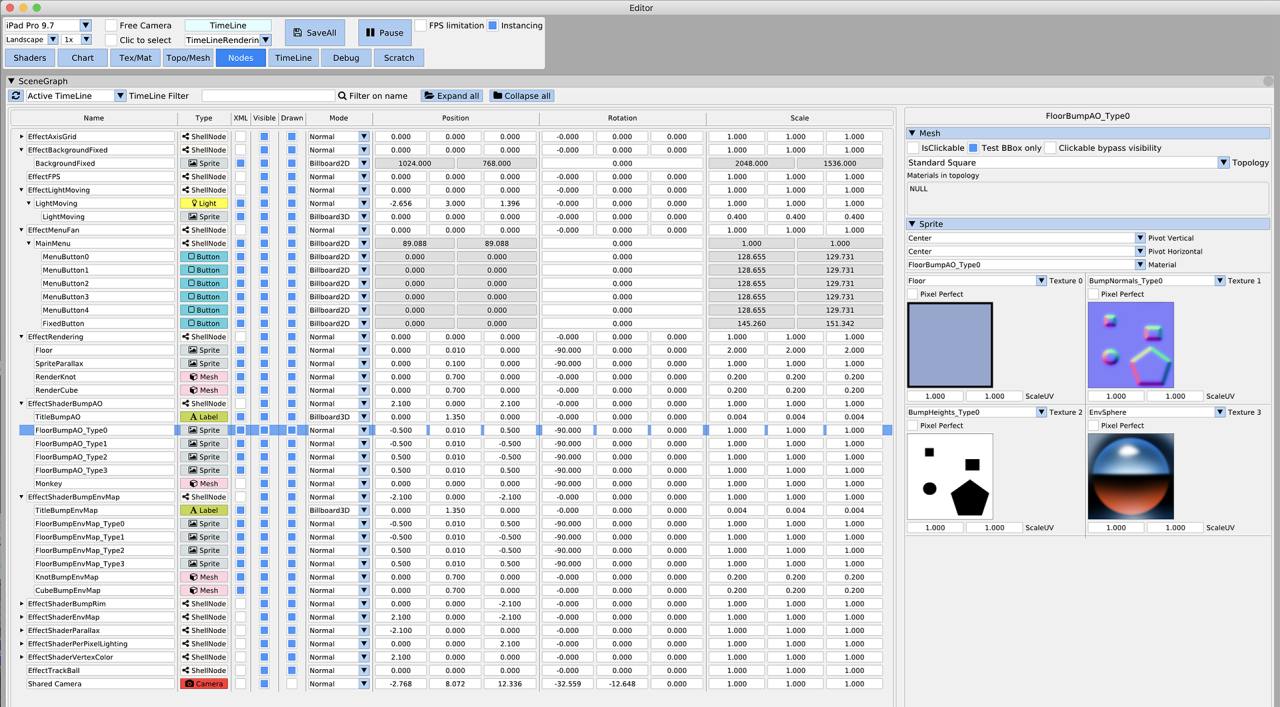 |
Tracy Profiler (github)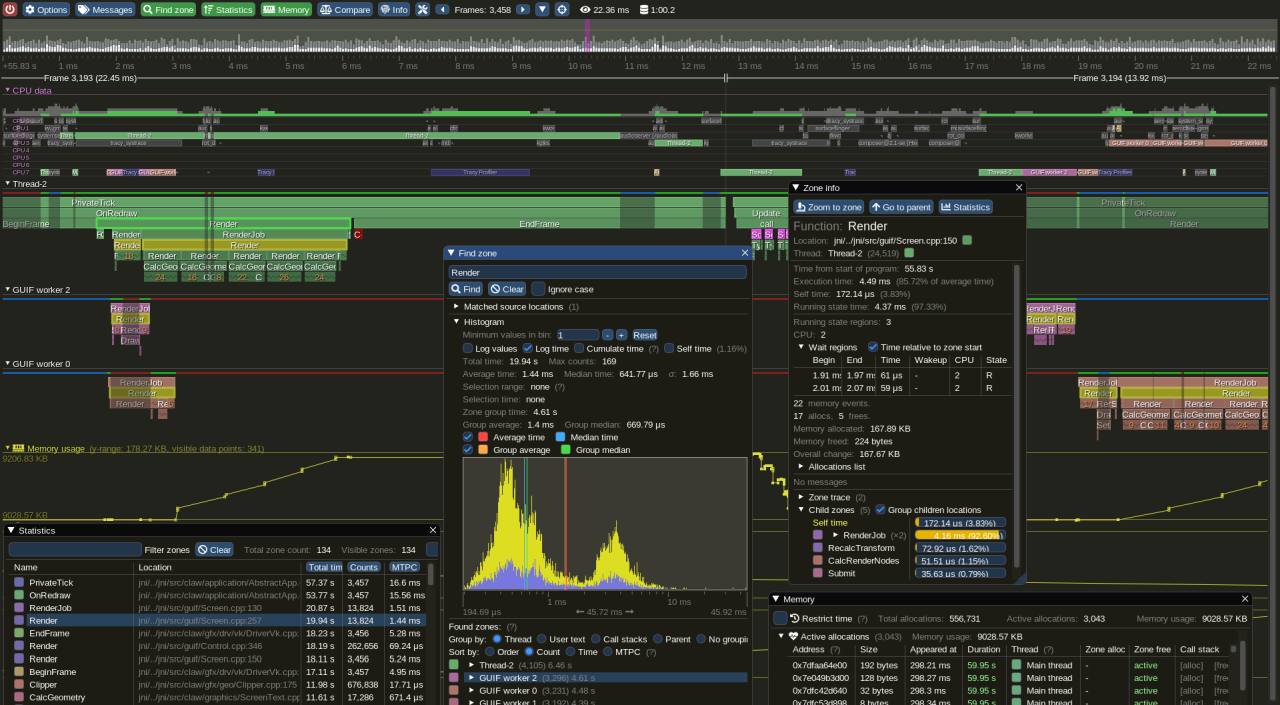 |
Support, Frequently Asked Questions (FAQ)
See: Frequently Asked Questions (FAQ) where common questions are answered.
See: Getting Started and Wiki for many links, references, articles.
See: Articles about the IMGUI paradigm to read/learn about the Immediate Mode GUI paradigm.
See: Upcoming Changes.
See: Dear ImGui Test Engine + Test Suite for Automation & Testing.
For the purposes of getting search engines to crawl the wiki, here's a link to the Crawable Wiki (not for humans, here's why).
Getting started? For first-time users having issues compiling/linking/running or issues loading fonts, please use GitHub Discussions. For ANY other questions, bug reports, requests, feedback, please post on GitHub Issues. Please read and fill the New Issue template carefully.
Private support is available for paying business customers (E-mail: contact @ dearimgui dot com).
Which version should I get?
We occasionally tag Releases (with nice releases notes) but it is generally safe and recommended to sync to latest master or docking branch. The library is fairly stable and regressions tend to be fixed fast when reported. Advanced users may want to use the docking branch with Multi-Viewport and Docking features. This branch is kept in sync with master regularly.
Who uses Dear ImGui?
See the Quotes, Funding & Sponsors, and Software using Dear ImGui Wiki pages for an idea of who is using Dear ImGui. Please add your game/software if you can! Also, see the Gallery Threads!
How to help
How can I help?
- See GitHub Forum/Issues.
- You may help with development and submit pull requests! Please understand that by submitting a PR you are also submitting a request for the maintainer to review your code and then take over its maintenance forever. PR should be crafted both in the interest of the end-users and also to ease the maintainer into understanding and accepting it.
- See Help wanted on the Wiki for some more ideas.
- Be a Funding Supporter! Have your company financially support this project via invoiced sponsors/maintenance or by buying a license for Dear ImGui Test Engine (please reach out: omar AT dearimgui DOT com).
Sponsors
Ongoing Dear ImGui development is and has been financially supported by users and private sponsors.
Please see the detailed list of current and past Dear ImGui funding supporters and sponsors for details.
From November 2014 to December 2019, ongoing development has also been financially supported by its users on Patreon and through individual donations.
THANK YOU to all past and present supporters for helping to keep this project alive and thriving!
Dear ImGui is using software and services provided free of charge for open source projects:
- PVS-Studio for static analysis.
- GitHub actions for continuous integration systems.
- OpenCppCoverage for code coverage analysis.
Credits
Developed by Omar Cornut and every direct or indirect contributors to the GitHub. The early version of this library was developed with the support of Media Molecule and first used internally on the game Tearaway (PS Vita).
Recurring contributors include Rokas Kupstys @rokups (2020-2022): a good portion of work on automation system and regression tests now available in Dear ImGui Test Engine.
Maintenance/support contracts, sponsoring invoices and other B2B transactions are hosted and handled by Disco Hello.
Omar: "I first discovered the IMGUI paradigm at Q-Games where Atman Binstock had dropped his own simple implementation in the codebase, which I spent quite some time improving and thinking about. It turned out that Atman was exposed to the concept directly by working with Casey. When I moved to Media Molecule I rewrote a new library trying to overcome the flaws and limitations of the first one I've worked with. It became this library and since then I have spent an unreasonable amount of time iterating and improving it."
Embeds ProggyClean.ttf font by Tristan Grimmer (MIT license).
Embeds stb_textedit.h, stb_truetype.h, stb_rect_pack.h by Sean Barrett (public domain).
Inspiration, feedback, and testing for early versions: Casey Muratori, Atman Binstock, Mikko Mononen, Emmanuel Briney, Stefan Kamoda, Anton Mikhailov, Matt Willis. Also thank you to everyone posting feedback, questions and patches on GitHub.
License
Dear ImGui is licensed under the MIT License, see LICENSE.txt for more information.