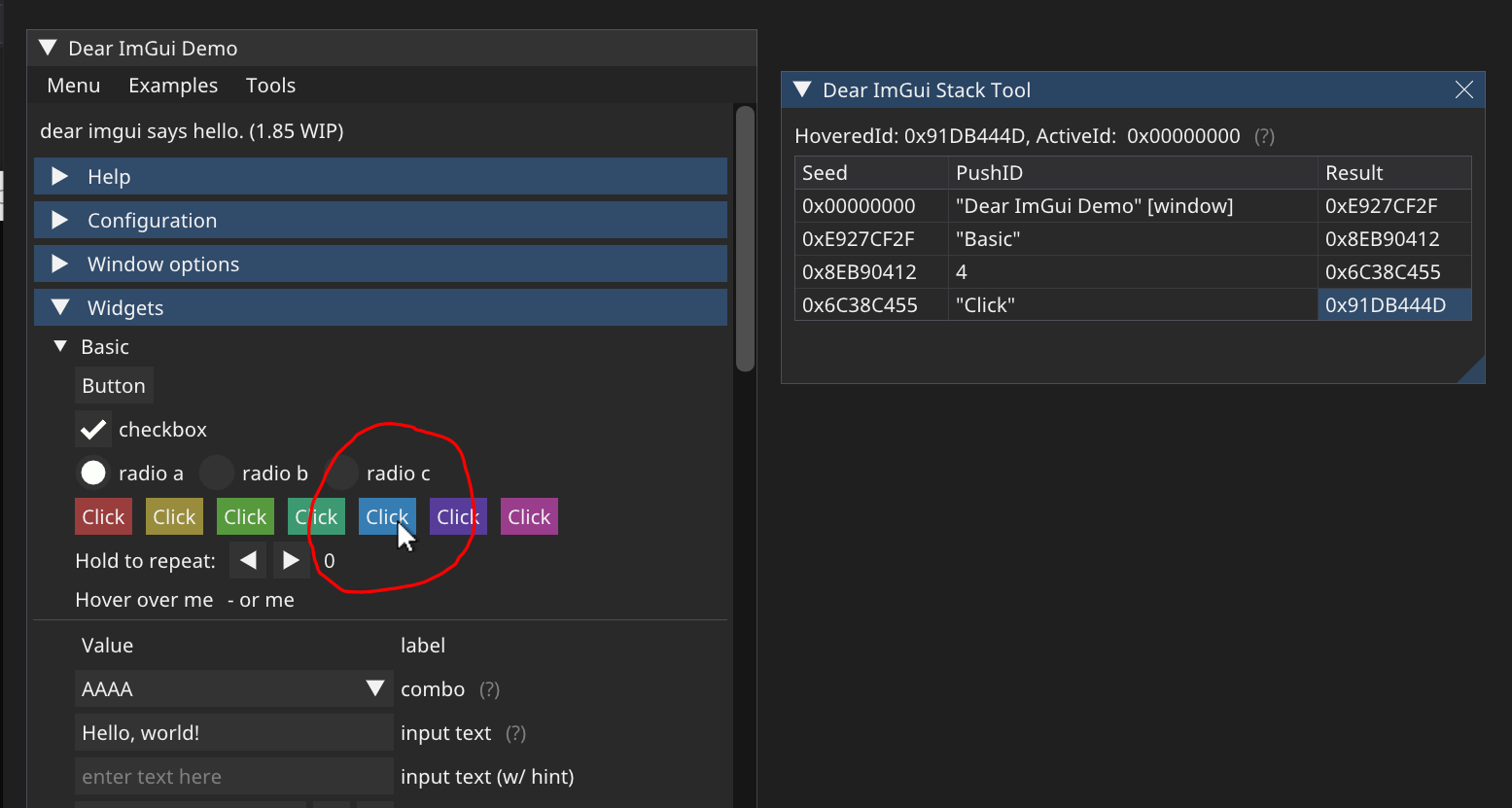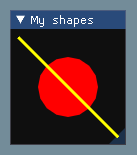f5befd2d29 Version 1.91.9b cfed7a3a54 Tables: fixed assert/issues loading settings. (#8496, #7934) 93b446a962 Backtrack of version tagging 1.92.0 > 1.91.9b for publishing a hotfix (#8496) a7dc184772 Moved ImDrawIdx definition lower in imgui.h. Moved ImTextureID slightly below in its own section. bfaef8ca17 Version 1.92.0 WIP 2737dbb1e1 Docs: Fixed typo. Very oops. (#8495) 4d4f1fd364 Docs: retroactively document ConfigData->Sources renaming. (#8495) d6493aab02 Fix typo in comment (#8494) 97428e8ac9 Version 1.91.9 ea2a12112d Misc: Various zealous warning fixes for newer version of Clang. b758b8223f InputText: Pasting a multi-line buffer into a single-line edit replaces carriage return by spaces. (#8459) 79bba34c5f Revert "Added ImGuiKey_AbntC1, ImGuiKey_AbntC2 + Backends: GLFW, Win32: added support. (#8468)" d9dad2f4a1 Scrollbar: stabilize visibility of ScrollbarX when detecting a feedback loop. (#8488, #3285, #4539) 6e30c42101 Tables: fixed an issue with TableSetupColumn() overriding ini data. (#7934) de4f77b0ac Backends: DX12: comment about using SrvDescriptorAllocFn/SrvDescriptorFreeFn. 09654f4e8c Revert "Examples: Updated all .vcxproj from VS2015 to VS2019 (toolset v140 to v142), Windows SDK 8.1 to 10." 557c77e455 Added ImGuiKey_AbntC1, ImGuiKey_AbntC2 + Backends: GLFW, Win32: added support. (#8468) 6da230636b Examples: Updated all .vcxproj from VS2015 to VS2019 (toolset v140 to v142), Windows SDK 8.1 to 10. 51e4cba909 Backends: Fixed zealous warnings. 39585aa90d Amend Changelog to talk about OEM keys. (#7136, #7201, #7206, #7306, #7670, #7672, #8468) a9e53829d2 Backends: Win32, SDL2, SDL3, GLFW: prioritize scancodes instead of translated keycodes when dealing with OEM keys + Added ImGuiKey_Oem102. (#7136, #7201, #7206, #7306, #7670, #7672, #8468) 88d4827b64 Update FAQ.md for SDL3 (#8480) 3c3d943fb1 Docs: Fix some typos (#8473) 806731e37a Set IMGUI_DISABLE_DEFAULT_SHELL_FUNCTIONS on 3DS sdk (#8477, #8476) 1ec99f4fd3 Internals: added ImStrlen/ImMemchr #define to facilitate experimenting with variations. (#8421) 377a387a42 Add proper ImGuiTextBuffer::resize() support other than 0. 9f49292b35 Internals: Menus: reworked mangling of menu windows to use "###Menu_00" etc. instead of "##Menu_00". 119dfbc627 Debug Tools: Tweaked layout of ID Stack Tool and always display full path. (#4631) fcec08f7ae Demo: (Refactor) Moved ExampleTreeNode contents below ShowDemoWindow() so main entry point is more visible to casual reader. 324172fb1f Demo: (Refactor) Moved DemoWindowWidgets() below the functions it calls, reducing amount of forward declarations. a7657f2ed4 Examples: SDL3: Added comments to clarify setup for users of the unfortunate SDL_MAIN_USE_CALLBACKS feature. (#8455) df31774327 Disabled: Fixed an issue restoring Alpha in EndDisabled() when using nested BeginDisabled() calls with PushStyleVar(ImGuiStyleVar_DisabledAlpha) within. (#8454, #7640) 71b160cdbb Demo: (Refactor) Moved code into DemoWindowWidgetsDisableBlocks() section. 7a919e80c9 Demo: (Refactor) Moved code into DemoWindowWidgetsQueryingStatuses() section. 0758594bd2 Demo: (Refactor) Moved code into DemoWindowWidgetsDragAndDrop() section. 9b486e47fe Demo: (Refactor) Moved code into DemoWindowWidgetsDragsAndSliders(), DemoWindowWidgetsMultiComponents(), DemoWindowWidgetsVerticalSliders() sections. caf3faa054 Demo: (Refactor) Moved code into DemoWindowWidgetsColorAndPickers() section. 510a9a77d6 Demo: (Refactor) Moved code into DemoWindowWidgetsDataTypes() section. 4d0c776a80 Demo: (Refactor) Moved code into DemoWindowWidgetsPlotting(), DemoWindowWidgetsProgressBars(), DemoWindowWidgetsTabs() sections. 4450d61ac2 Demo: (Refactor) Moved code into DemoWindowWidgetsSelectables(), DemoWindowWidgetsTextFilter(), DemoWindowWidgetsTextInputs() sections. 22baec494b Demo: (Refactor) Moved code into DemoWindowWidgetsComboBoxes(), DemoWindowWidgetsImages(), DemoWindowWidgetsListBoxes() sections. 94877a137d Demo: (Refactor) Moved code into DemoWindowWidgetsBullets(), DemoWindowWidgetsCollapsingHeaders(), DemoWindowWidgetsCollapsingText() sections. de3f68a233 Demo: (Refactor) Moved code into DemoWindowWidgetsTooltips(), DemoWindowWidgetsTreeNodes() sections. b2c55c9db5 Demo: (Refactor) Moved code into DemoWindowWidgetsBasic() section. eefd2da0f6 Demo: (Refactor) Added new empty sections.. Renamed existing helper functions. ce13f6b73e Backends: GLFW: Fixed clipboard handler assertion when using GLFW <= 3.2.1 compiled with asserts enabled. (#8452) 4819eae867 Clipper: Fixed an issue where passing an out of bound index to IncludeItemByIndex() could incorrectly offset the final cursor. c5ade6591e TextLink(), TextLinkOpenURL(): fixed honoring text baseline alignment. (#8451, #7660) 9c2876b9f8 ShowFontAtlas() uses ImageWithBg(). (#8131, #8238) 1aab00da85 Misc shallow tweaks/tidying up. (#8446) 482a1f50b6 Internals: rename ImGuiDataVarInfo to ImGuiStyleVarInfo. Move ImGuiStyleMod, ImGuiColorMod to own section. 494ea57b65 Image: removed 'tint_col', 'border_col' parameters from Image(). Added ImageWithBg(). Added style.ImageBorderSize, ImGuiStyleVar_ImageBorderSize. (#8131, #8238) cdafefd4be Backends: WebGPU: Add nextInChain field for VertexAttributes under Dawn (#8438) 8bd3e20c86 Backends: WebGPU: include imgui.h before backend check (#8437) aa83d5d455 Backends: SDL2, SDL3: Only start SDL_CaptureMouse() when mouse is being dragged. (#6410, #3650) aaacb01b8d Backends: WebGPU: Recreate image bind groups during render. (#8426, #8046, #7765, #8027) 9996a2d51b Backends: WebGPU: update code for latest webgpu-native changes. Fix for Emscripten. (#8426) 6aa0810de5 Backends: WebGPU: update code for latest webgpu-native changes. Amend. (#8426) 4f4fb1d220 Backends: WebGPU: update code for latest webgpu-native changes. (#8426) 242d856ede Examples: SDL3+SDL_Renderer: removed reference to OpenGL to remove confusion. (#8434) a86fcbd947 Examples: SDL3+SDL_Renderer: removed reference to OpenGL to remove confusion. (#8434) 4c0604ec2e Font: shallow refactor, rename ConfigData[] fields to Sources[], ConfigDataCount to SourcesCount. 6e29450f76 Internals: added IsItemActiveAsInputText() helper. 030746faff Debug Tools: Added io.ConfigDebugHighlightIdConflictsShowItemPicker. (#7961, #7669) dac40d0487 Backends: SDL2, SDL3: don't call SDL_GetGlobalMouseState() when mouse position is in relative mode. (#8425, #8407) ef969a53f5 Tabs: fixed Unsaved Marker not being visible when Close Button is. (#8430, #8387) 5dce79e941 Backends: DirectX12: Fixed an issue where pre-1.91.5 legacy ImGui_ImplDX12_Init() signature started breaking in 1.91.8 due to missing command queue. (#8429) 74afea04d6 Fix typos in docs (#8427) edc66d79c7 Nav: extract code into a NavUpdateWindowingApplyFocus() so it may be reused elsewhere. 434b7710f3 Internals: packing ImGuiDataVarInfo + misc renaming + value of ImGuiDataType_Pointer doesn't need to be Count+1 1e18a6cf60 Examples: GLFW+Vulkan: make GLFW_DIR overridable in cmake bit. (#8419) a6bcbb173b Examples: Android: Update kotlin version (#8409) 6dc376f676 ImFontAtlas: added software/drawlist version of ImGuiMouseCursor_Wait/ImGuiMouseCursor_Progress + moved GetMouseCursorTexData() to internals. 85c488ee12 Hot-fix for broken MouseDrawCursor support for ImGuiMouseCursor_Wait/ImGuiMouseCursor_Progress/ImGuiMouseCursor_NotAllowed. 05742f9b6f Tables: share code between TableSetupColumn() and TableLoadSettings(). (#7934) 8b7b3ce03e Tables: fixed an issue where Columns Width state wouldn't be correctly restored when hot-reloading .ini state. (#7934) eec097fe35 Added ImGuiMouseCursor_Progress mouse cursor 8a35386+ support in SDL2,SDL3,Win32,Allegro5 backends. 8a35386ba7 Added ImGuiMouseCursor_Wait mouse cursor (busy/wait/hourglass shape) + support in SDL2,SDL3,Win32,Allegro5 backends. 8f0411ff03 Backends: OpenGL3: Lazily reinitialize embedded GL loader for when calling backend from e.g. other DLL boundaries. (#8406) c4a32a129d Tabs: fixed middle-button to close not checking hovering, only close button visibility. (#8399, #8387) 78ec1272e9 ImDrawList: added InitialFringeScale in ImDrawListSharedData. Default to 1.0f. 2860d7ba05 Selectable: Fixed horizontal label alignment with SelectableTextAlign.x > 0 and specifying a selectable size. (#8338) 474305c476 ImFont: simpler constructor. ec4cd2cb8c Backends: Vulkan: Fixed crash with using no prototypes + *BREAKING* Added ApiVersion to ImGui_ImplVulkan_LoadFunctions(). (#8326, #8365, #8400) 98c2f6b0c4 Tables, Error Handling: Recovery from invalid index in TableSetColumnIndex(). (#1651) e1ae7db4cc Backends: Vulkan: Fixed building with older headers not supporting VK_HEADER_VERSION_COMPLETE. (#8326, #8365) 12963f5231 Examples: Vulkan: make ApiVersion a little more visible in examples. (#8326, #8365) 890ead6a71 Backends: Vulkan: Added ApiVersion field in ImGui_ImplVulkan_InitInfo. Dynamic rendering path loads "vkCmdBeginRendering/vkCmdEndRendering" without -KHR on API 1.3. (#8326, #8365) f94a5f0e8c Docs: Update doc about plutosvg (#8395) b78cc37891 Backends: SDL2: Fixed build for versions older than 2.0.14. (#7660) a931fb7f51 Fixed static analyzer warning. 7cd31c3557 Tables: tamed some .ini settings optimizations to more accurately allow overwriting/hot-reloading settings. (#7934) 7221f5e739 Styles, Tabs: Fixed ef7ffaf. (#8387) ef7ffaff74 Styles, Tabs: (Breaking) Renamed TabMinWidthForCloseButton to TabCloseButtonMinWidthUnselected. Added TabCloseButtonMinWidthSelected. (#8387) 3d900edba7 Examples: Win32+DirectX12: Fixed ExampleDescriptorHeapAllocator overflow free index. 6916f935eb InputText: Allow CTRL+Shift+Z to redo even outside of OSX. (#8389) 3b2f2602b4 Windows: Fixed an issue where BeginChild() inside a collapsed Begin() wouldn't inherit the SkipItems flag. 4dc9df6aae Tables: fixed an issue where Columns Visible/Hidden state wouldn't be correctly overridden when hot-reloading .ini state. (#7934) 88cda0cab6 Fixed minor warning. Added comment. a431e1277e Backends: SDL2, SDL3: Using SDL_OpenURL() in platform_io.Platform_OpenInShellFn handler. (#7660) a18622c369 TextLinkOpenURL(): fixed default Win32 io.PlatformOpenInShellFn handler to handle UTF-8 regardless of system regional settings. (#7660) 2206e31e54 Demo: Combos: demonstrate a very simple way to add a filter to a combo. (#718) e8ad60cc4f Fix typo (#8382) 50dbb086f2 Tables: sneakily honor ImGuiNextWindowDataFlags_HasChildFlags/ImGuiNextWindowDataFlags_HasWindowFlags as a way to facilitate various hacks/workarounds. e368015d79 Tables: a clipped scrolling table correctly clears SetNextWindowXXX flags. (#8196) e5668b8c73 Internals: rename ImGuiNextWindowData::Flags to HasFlags for consistency and to reduce mistakes. 4982602f6f Windows, Style: Added style.WindowBorderHoverPadding setting to configure inner/outer padding applied to hit-testing of windows borders. 914fbcf2e5 Fonts: removed unnecessary const qualifier from ImFont::FindGlyph() 4f1d3809c3 Fixed tabs and spaces (#8377) 0625b37760 Scrollbar: Rework logic that fades-out scrollbar when it becomes too small. cfed18afc7 Add ImFontConfig::GlyphExtraAdvanceX as a replacement for GlyphExtraSpacing.x (#242) 2d20e13746 Backends: GLFW: Added comment about io.AddMouseSourceEvent() not being properly called. (#8374) 1a31e31ae9 (Breaking) Fonts: removed ImFontConfig::GlyphExtraSpacing option which seems largely obsolete and unused. (#242) de962e83d0 ImFont: remove SetGlyphVisible() da0ba9e2fe Backends: WebGPU: add type alias for dawn WGPUProgrammableStageDescriptor -> WGPUComputeState. (#8369) 5dd84082ab InputTextWithHint(): Fixed buffer overflow when user callback modifies the buffer contents in a way that alters hint visibility. (#8368) 204cebc8fc Backends: Metal: Fixed a crash on application resources. (#8367, #7419) [@anszom] 6265339995 Fixed IsItemDeactivatedAfterEdit() signal being broken for Checkbox(), RadioButton(), Selectable(). (#8370) f820bf7cd4 Version 1.91.9 WIP e4db4e423d Internals: renamed GetIOEx() to GetIO(). Added GetPlatformIO() explicit context variant. - OOPS e2a99b5760 Internals: renamed GetIOEx() to GetIO(). Added GetPlatformIO() explicit context variant. dbb5eeaadf Version 1.91.8 e6c5296f30 Examples: SDL3: Fix for Emscripten platform (#8363) ae6cfd32a0 Tables, Menus: Fixed tables or child windows submitted inside BeginMainMenuBar() being unable to save their settings. (#8356) fa178f4235 Error Handling: Recovery from missing EndMenuBar() call. (#1651) c0308da665 Fixed zealous GCC warning. (#8355) dabc990189 Rename internal id for standardizing naming convention. "##menubar" -> "##MenuBar", "###NavWindowingList" -> "###NavWindowingOverlay" a71191515a EndMainMenuBar doesn't attempt to restore focus when there's an active id. (#8355) dfd1bc3c5b Tables, Menus: Fixed using BeginTable() in menu layer (any menu bar). (#8355) 4230e98720 Error Handling, Debug Log: IMGUI_DEBUG_LOG_ERROR() doesn't need the extra variable. ea0da0bf47 Extracted PushPasswordFont() out of InputText code. 9c4948a4d1 TabBar: Internals: added TabItemSpacing(). (#8349, #3291) a05d547ae8 Windows: separating WindowItemStatusFlags from ChildItemStatusFlag, because IsItemXXX _after_ BeginChild()>Begin() shouldn't return last status emitted by e.g. EndChild() 134fbe1245 Windows: Fixed IsItemXXXX() functions not working on append-version of EndChild(). (#8350) 5a28f188ff Fixed parameter names to SetLastItemData() to align with current names. 96e3b147f0 Fixed build with IMGUI_ENABLE_FREETYPE (#8346) afb6e9a879 Fonts: OversampleH auto-selection uses 36 as heuristic for now. 8a1613a382 Fonts: OversampleH/OversampleV value defaults to 0 for automatic selection. 4211fdc70b ImFont: compact comments in header section. 9eafb7bbfb ImFont: IndexLookup[] table hold 16-bit values even in ImWchar32 mode. 53244aaac7 Amend 9bc5b04 with a shadowed variable warning fix. ed7551c1d4 Selectable: Fixed horizontal label alignment when combined with using ImGuiSelectableFlags_SpanAllColumns. (#8338) bbf957875b Amend 9bc5b04 to avoid using GImGui mid-function. 9bc5b0406d Windows, Style: Fixed small rendering issues with menu bar, resize grip and scrollbar when using thick border sizes. (#8267, #7887) 10199341b1 ImFontAtlas: made calling ClearFonts() call ClearInputData(). (#8174, #6556, #6336, #4723) 71da34c48c Debug Tools: Tweaked font preview + indent "Glyphs" block. 6906ac979e ColorEdit, ColorPicker: (Breaking) redesigned how alpha is displayed in the preview square. (#8335, #1578, #346) fdca6c08ad Inputs: added IsMouseReleasedWithDelay() helper. (#8337, #8320) d17e9fc107 Backends: SDL_GPU: shallow tweaks + disable anisotropy in sampler. Examples: SDL+Vulkan: Fixed incorrect defines. 3e6bdc2242 Examples: SDL3+SDL_GPU: use SDL_GPU_PRESENTMODE_MAILBOX swapchain parameters. bf13442c7c Moved ImGuiColorEditFlags_AlphaPreview/ImGuiColorEditFlags_AlphaPreviewHalf flags. Demo: reorganized some of color edit/picker demo section. 2af26b75d1 ColorEdit, ColorPicker: Fixed alpha preview broken in 1.91.7. (#8336, #8241). [@PathogenDavid] 7ae7c90790 Tabs, Style: reworked selected overline rendering to better accommodate for rounded tabs. (#8334) e8779a67b1 Font: direct AddText()/RenderText() calls don't need to call strlen() if below clipping region. 4c2e7bb035 Backends: SDL2,SDL3: removed assert preventing using ImGui_ImplSDL2_SetGamepadMode()/ImGui_ImplSDL3_SetGamepadMode() with ImGui_ImplSDL2_GamepadMode_Manual/ImGui_ImplSDL3_GamepadMode_Manual and an empty array. (#8329) 8b0af7fddc Backends: SDL: update comments regarding API stability, regarding SDL_GPU and SDL_Renderer. aa1b4ea861 Backends: OSX: Remove notification observer when shutting down. (#8331) aa23f3801b Backends: SDL_Renderer2/3: Use endian-dependent RGBA32 texture format, to match SDL_Color. (#8327) 80c9cd1f6e Font: reduce unnecessary padding in ImFontConfig struct too. d7454de80a Font: minor tweak to struct alignment. dd89a3741b Backends: Vulkan: sharing duplicate code. (#5446, #8326) 487d7f9a29 Font: Internals: make used page maps smaller. Since it's extremely rarely used and for iterations only. ~34->16 bytes with ImWchar32. f2262eb81a Windows: latch FontRefSize at time of Begin(), consistent with e.g. TitleBarHeight, and to avoid calling CalcFontSize() on non-current window. b7c27c5333 Windows: legacy SetWindowFontScale() is properly inherited by nested child windows. (#2701, #8138, #1018) 4c64ba16c5 imgui_freetype: fixed issue where glyph advances would incorrectly be snapped to pixels. 007735737a Ignore vscode artifacts (#8324) b4a5d1dc53 Backends: SDLGPU3: Rename GpuDevice->Device. Expose ImGui_ImplSDLGPU3_CreateDeviceObjects(), ImGui_ImplSDLGPU3_DestroyDeviceObjects(). Misc renaming. (#8163, #7998, #7988) 0f33d7185f Examples: Vulkan: vkAcquireNextImageKHR() and vkQueuePresentKHR() returning VK_SUBOPTIMAL_KHR keeps moving forward. (#7825, #7831) 8ebf22d3c1 Backends: Vulkan: use ImVector<> for simplicity. 6684984c49 Examples: DirectX12: Reduced number of frame in flight from 3 to 2 in provided example, to reduce latency. 0e21bde77b Misc shallow merge to reduce diff in other branches. 8a9de84cd0 FontAtlas: reduced baked IM_DRAWLIST_TEX_LINES_WIDTH_MAX from 63 to 32. (#3245) 100075f2be Backends: DirectX12: Texture upload use the command queue provided in ImGui_ImplDX12_InitInfo instead of creating its own. c59a2267d0 Version 1.91.8 WIP git-subtree-dir: external/imgui/imgui git-subtree-split: f5befd2d29e66809cd1110a152e375a7f1981f06
46 KiB
FAQ (Frequently Asked Questions)
You may link to this document using short form: https://www.dearimgui.com/faq or its real address: https://github.com/ocornut/imgui/blob/master/docs/FAQ.md or view this file with any Markdown viewer.
Index
Q&A: Basics
Q: Where is the documentation?
This library is poorly documented at the moment and expects the user to be acquainted with C/C++.
- The Wiki is a hub to many resources and links.
- Handy Getting Started guide to integrate Dear ImGui in an existing application.
- 20+ standalone example applications using e.g. OpenGL/DirectX are provided in the examples/ folder to explain how to integrate Dear ImGui with your own engine/application. You can run those applications and explore them.
- See demo code in imgui_demo.cpp and particularly the
ImGui::ShowDemoWindow()function. The demo covers most features of Dear ImGui, so you can read the code and see its output. - See documentation: Backends, Examples, Fonts.
- See documentation and comments at the top of imgui.cpp + general API comments in imgui.h.
- The Glossary page may be useful.
- The Issues and Discussions sections can be searched for past questions and issues.
- Your programming IDE is your friend, find the type or function declaration to find comments associated with it.
- The
ImGui::ShowMetricsWindow()function exposes lots of internal information and tools. Although it is primarily designed as a debugging tool, having access to that information tends to help understands concepts.
Return to Index
Q. What is this library called?
This library is called Dear ImGui. Please refer to it as Dear ImGui (not ImGui, not IMGUI).
(The library misleadingly started its life in 2014 as "ImGui" due to the fact that I didn't give it a proper name when I released 1.0, and had no particular expectation that it would take off. However, the term IMGUI (immediate-mode graphical user interface) was coined before and is being used in variety of other situations e.g. Unity uses it own implementation of the IMGUI paradigm. To reduce the ambiguity without affecting existing code bases, I have decided in December 2015 a fully qualified name "Dear ImGui" for this library.
Return to Index
Q: Which version should I get?
I occasionally tag Releases but it is generally safe and recommended to sync to master/latest. The library is fairly stable and regressions tend to be fixed fast when reported.
You may use the 'docking' branch which includes:
Many projects are using this branch and it is kept in sync with master regularly.
Return to Index
Q&A: Integration
Q: How to get started?
Read Getting Started.
Read EXAMPLES.md.
Read BACKENDS.md.
Read PROGRAMMER GUIDE section of imgui.cpp.
The Wiki is a hub to many resources and links.
For first-time users having issues compiling/linking/running or issues loading fonts, please use GitHub Discussions.
Return to Index
Q: How can I tell whether to dispatch mouse/keyboard to Dear ImGui or my application?
You can read the io.WantCaptureMouse, io.WantCaptureKeyboard and io.WantTextInput flags from the ImGuiIO structure.
- When
io.WantCaptureMouseis set, you need to discard/hide the mouse inputs from your underlying application. - When
io.WantCaptureKeyboardis set, you need to discard/hide the keyboard inputs from your underlying application. - When
io.WantTextInputis set, you can notify your OS/engine to popup an on-screen keyboard, if available (e.g. on a mobile phone, or console OS).
Important: you should always pass your mouse/keyboard inputs to Dear ImGui, regardless of the value io.WantCaptureMouse/io.WantCaptureKeyboard. This is because e.g. we need to detect that you clicked in the void to unfocus its own windows, and other reasons.
void MyLowLevelMouseButtonHandler(int button, bool down)
{
// (1) ALWAYS forward mouse data to ImGui! This is automatic with default backends. With your own backend:
ImGuiIO& io = ImGui::GetIO();
io.AddMouseButtonEvent(button, down);
// (2) ONLY forward mouse data to your underlying app/game.
if (!io.WantCaptureMouse)
my_game->HandleMouseData(...);
}
Note: The io.WantCaptureMouse is more correct that any manual attempt to "check if the mouse is hovering a window" (don't do that!). It handles mouse dragging correctly (both dragging that started over your application or over a Dear ImGui window) and handle e.g. popup and modal windows blocking inputs.
Note: Text input widget releases focus on the "KeyDown" event of the Return key, so the subsequent "KeyUp" event that your application receive will typically have io.WantCaptureKeyboard == false. Depending on your application logic it may or not be inconvenient to receive that KeyUp event. You might want to track which key-downs were targeted for Dear ImGui, e.g. with an array of bool, and filter out the corresponding key-ups.)
Return to Index
Q: How can I enable keyboard or gamepad controls?
- The gamepad/keyboard navigation is fairly functional and keeps being improved. The initial focus was to support game controllers, but keyboard is becoming increasingly and decently usable. Gamepad support is particularly useful to use Dear ImGui on a game console (e.g. PS4, Switch, XB1) without a mouse connected!
- Keyboard: set
io.ConfigFlags |= ImGuiConfigFlags_NavEnableKeyboardto enable. - Gamepad: set
io.ConfigFlags |= ImGuiConfigFlags_NavEnableGamepadto enable (with a supporting backend). - See Control Sheets for Gamepads (reference PNG/PSD for PS4, XB1, Switch gamepads).
- See
USING GAMEPAD/KEYBOARD NAVIGATION CONTROLSsection of imgui.cpp for more details.
Return to Index
Q: How can I use this on a machine without mouse, keyboard or screen? (input share, remote display)
- You can share your computer mouse seamlessly with your console/tablet/phone using solutions such as Synergy This is the preferred solution for developer productivity. In particular, the micro-synergy-client repository has simple and portable source code (uSynergy.c/.h) for a small embeddable client that you can use on any platform to connect to your host computer, based on the Synergy 1.x protocol. Make sure you download the Synergy 1 server on your computer. Console SDK also sometimes provide equivalent tooling or wrapper for Synergy-like protocols.
- Game console users: consider emulating a mouse cursor with DualShock4 touch pad or a spare analog stick as a mouse-emulation fallback.
- You may also use a third party solution such as netImgui, Remote ImGui or imgui-ws which sends the vertices to render over the local network, allowing you to use Dear ImGui even on a screen-less machine. See Wiki index for most details.
- For touch inputs, you can increase the hit box of widgets (via the
style.TouchPaddingsetting) to accommodate for the lack of precision of touch inputs, but it is recommended you use a mouse or gamepad to allow optimizing for screen real-estate and precision.
Return to Index
Q: I integrated Dear ImGui in my engine and little squares are showing instead of text...
Your renderer backend is not using the font texture correctly or it hasn't been uploaded to the GPU.
- If this happens using the standard backends: A) have you modified the font atlas after
ImGui_ImplXXX_NewFrame()? B) maybe the texture failed to upload, which can if your texture atlas is too big. Also see docs/FONTS.md. - If this happens with a custom backend: make sure you have uploaded the font texture to the GPU, that all shaders are rendering states are setup properly (e.g. texture is bound). Compare your code to existing backends and use a graphics debugger such as RenderDoc to debug your rendering states.
Return to Index
Q: I integrated Dear ImGui in my engine and some elements are clipping or disappearing when I move windows around...
Q: I integrated Dear ImGui in my engine and some elements are displaying outside their expected windows boundaries...
You are probably mishandling the clipping rectangles in your render function.
Each draw command needs the triangle rendered using the clipping rectangle provided in the ImDrawCmd structure (ImDrawCmd->CllipRect).
Rectangles provided by Dear ImGui are defined as
(x1=left,y1=top,x2=right,y2=bottom)
and NOT as
(x1,y1,width,height).
Refer to rendering backends in the backends/ folder for references of how to handle the ClipRect field.
For example, the DirectX11 backend does this:
// Project scissor/clipping rectangles into framebuffer space
ImVec2 clip_off = draw_data->DisplayPos;
ImVec2 clip_min(pcmd->ClipRect.x - clip_off.x, pcmd->ClipRect.y - clip_off.y);
ImVec2 clip_max(pcmd->ClipRect.z - clip_off.x, pcmd->ClipRect.w - clip_off.y);
if (clip_max.x <= clip_min.x || clip_max.y <= clip_min.y)
continue;
// Apply scissor/clipping rectangle
const D3D11_RECT r = { (LONG)clip_min.x, (LONG)clip_min.y, (LONG)clip_max.x, (LONG)clip_max.y };
ctx->RSSetScissorRects(1, &r);
Return to Index
Q&A: Usage
Q: About the ID Stack system...
Q: Why is my widget not reacting when I click on it?
Q: Why is the wrong widget reacting when I click on one?
Q: How can I have widgets with an empty label?
Q: How can I have multiple widgets with the same label?
Q: How can I have multiple windows with the same label?
USING THE SAME LABEL+ID IS THE MOST COMMON USER MISTAKE!
USING AN EMPTY LABEL IS THE SAME AS USING THE SAME LABEL AS YOUR PARENT WIDGET!
ImGui::Begin("Incorrect!");
ImGui::DragFloat2("My value", &objects[0]->pos.x);
ImGui::DragFloat2("My value", &objects[1]->pos.x);
ImGui::DragFloat2("My value", &objects[2]->pos.x);
ImGui::End();
ImGui::Begin("Correct!");
ImGui::DragFloat2("My value", &objects[0]->pos.x);
ImGui::DragFloat2("My value##2", &objects[1]->pos.x);
ImGui::DragFloat2("My value##3", &objects[2]->pos.x);
ImGui::End();
ImGui::Begin("Also Correct!");
for (int n = 0; n < 3; n++)
{
ImGui::PushID(n);
ImGui::DragFloat2("My value", &objects[n]->pos.x);
ImGui::PopID();
}
ImGui::End();
|
A primer on labels and the ID Stack...
Dear ImGui internally needs to uniquely identify UI elements. Elements that are typically not clickable (such as calls to the Text functions) don't need an ID. Interactive widgets (such as calls to Button buttons) need a unique ID.
Unique IDs are used internally to track active widgets and occasionally associate state to widgets.
Unique IDs are implicitly built from the hash of multiple elements that identify the "path" to the UI element.
Since Dear ImGui 1.85, you can use Demo>Tools>ID Stack Tool or call ImGui::ShowIDStackToolWindow(). The tool display intermediate values leading to the creation of a unique ID, making things easier to debug and understand.
- Unique ID are often derived from a string label and at minimum scoped within their host window:
Begin("MyWindow");
Button("OK"); // Label = "OK", ID = hash of ("MyWindow", "OK")
Button("Cancel"); // Label = "Cancel", ID = hash of ("MyWindow", "Cancel")
End();
- Other elements such as tree nodes, etc. also pushes to the ID stack:
Begin("MyWindow");
if (TreeNode("MyTreeNode"))
{
Button("OK"); // Label = "OK", ID = hash of ("MyWindow", "MyTreeNode", "OK")
TreePop();
}
End();
- Two items labeled "OK" in different windows or different tree locations won't collide:
Begin("MyFirstWindow");
Button("OK"); // Label = "OK", ID = hash of ("MyFirstWindow", "OK")
End();
Begin("MyOtherWindow");
Button("OK"); // Label = "OK", ID = hash of ("MyOtherWindow", "OK")
End();
- If you have a same ID twice in the same location, you'll have a conflict:
Begin("MyWindow");
Button("OK");
Button("OK"); // ERROR: ID collision with the first button! Interacting with either button will trigger the first one.
Button(""); // ERROR: ID collision with Begin("MyWindow")!
End();
Fear not! This is easy to solve and there are many ways to solve it!
- Solving ID conflict in a simple/local context: When passing a label you can optionally specify extra ID information within the string itself. Use "##" to pass a complement to the ID that won't be visible to the end-user. This helps solve the simple collision cases when you know e.g. at compilation time which items are going to be created:
Begin("MyWindow");
Button("Play"); // Label = "Play", ID = hash of ("MyWindow", "Play")
Button("Play##foo1"); // Label = "Play", ID = hash of ("MyWindow", "Play##foo1") // Different from other buttons
Button("Play##foo2"); // Label = "Play", ID = hash of ("MyWindow", "Play##foo2") // Different from other buttons
Button("##foo"); // Label = "", ID = hash of ("MyWindow", "##foo") // Different from window
End();
- If you want to completely hide the label, but still need an ID:
Checkbox("##On", &b); // Label = "", ID = hash of (..., "##On") // No visible label, just a checkbox!
- Occasionally/rarely you might want to change a label while preserving a constant ID. This allows you to animate labels. For example, you may want to include varying information in a window title bar, but windows are uniquely identified by their ID. Use "###" to pass a label that isn't part of ID:
Button("Hello###ID"); // Label = "Hello", ID = hash of (..., "###ID")
Button("World###ID"); // Label = "World", ID = hash of (..., "###ID") // Same ID, different label
sprintf(buf, "My game (%f FPS)###MyGame", fps);
Begin(buf); // Variable title, ID = hash of "MyGame"
- Solving ID conflict in a more general manner:
Use
PushID()/PopID()to create scopes and manipulate the ID stack, as to avoid ID conflicts within the same window. This is the most convenient way of distinguishing ID when iterating and creating many UI elements programmatically. You can push a pointer, a string, or an integer value into the ID stack. Remember that IDs are formed from the concatenation of everything pushed into the ID stack. At each level of the stack, we store the seed used for items at this level of the ID stack.
Begin("Window");
for (int i = 0; i < 100; i++)
{
PushID(i); // Push i to the id tack
Button("Click"); // Label = "Click", ID = hash of ("Window", i, "Click")
PopID();
}
for (int i = 0; i < 100; i++)
{
MyObject* obj = Objects[i];
PushID(obj);
Button("Click"); // Label = "Click", ID = hash of ("Window", obj pointer, "Click")
PopID();
}
for (int i = 0; i < 100; i++)
{
MyObject* obj = Objects[i];
PushID(obj->Name);
Button("Click"); // Label = "Click", ID = hash of ("Window", obj->Name, "Click")
PopID();
}
End();
- You can stack multiple prefixes into the ID stack:
Button("Click"); // Label = "Click", ID = hash of (..., "Click")
PushID("node");
Button("Click"); // Label = "Click", ID = hash of (..., "node", "Click")
PushID(my_ptr);
Button("Click"); // Label = "Click", ID = hash of (..., "node", my_ptr, "Click")
PopID();
PopID();
- Tree nodes implicitly create a scope for you by calling
PushID():
Button("Click"); // Label = "Click", ID = hash of (..., "Click")
if (TreeNode("node")) // <-- this function call will do a PushID() for you (unless instructed not to, with a special flag)
{
Button("Click"); // Label = "Click", ID = hash of (..., "node", "Click")
TreePop();
}
When working with trees, IDs are used to preserve the open/close state of each tree node. Depending on your use cases you may want to use strings, indices, or pointers as ID.
- e.g. when following a single pointer that may change over time, using a static string as ID will preserve your node open/closed state when the targeted object change.
- e.g. when displaying a list of objects, using indices or pointers as ID will preserve the node open/closed state differently. See what makes more sense in your situation!
Return to Index
Q: How can I display an image? What is ImTextureID, how does it work?
Short explanation:
- Refer to Image Loading and Displaying Examples on the Wiki.
- You may use functions such as
ImGui::Image(),ImGui::ImageButton()or lower-levelImDrawList::AddImage()to emit draw calls that will use your own textures. - Actual textures are identified in a way that is up to the user/engine. Those identifiers are stored and passed as an opaque ImTextureID value.
- By default ImTextureID can store up to 64-bits. You may
#defineit to a custom type/structure if you need. - Loading image files from the disk and turning them into a texture is not within the scope of Dear ImGui (for a good reason), but the examples linked above may be useful references.
Please read documentations or tutorials on your graphics API to understand how to display textures on the screen before moving onward.
Long explanation:
- Dear ImGui's job is to create "meshes", defined in a renderer-agnostic format made of draw commands and vertices. At the end of the frame, those meshes (ImDrawList) will be displayed by your rendering function. They are made up of textured polygons and the code to render them is generally fairly short (a few dozen lines). In the examples/ folder, we provide functions for popular graphics APIs (OpenGL, DirectX, etc.).
- Each rendering function decides on a data type to represent "textures". The concept of what is a "texture" is entirely tied to your underlying engine/graphics API. We carry the information to identify a "texture" in the ImTextureID type. ImTextureID default to ImU64 aka 8 bytes worth of data: just enough to store one pointer or integer of your choice. Dear ImGui doesn't know or understand what you are storing in ImTextureID, it merely passes ImTextureID values until they reach your rendering function.
- In the examples/ backends, for each graphics API we decided on a type that is likely to be a good representation for specifying an image from the end-user perspective. This is what the examples rendering functions are using:
OpenGL:
- ImTextureID should contains 'GLuint' (GL texture identifier).
- See ImGui_ImplOpenGL3_RenderDrawData() function in imgui_impl_opengl3.cpp
DirectX9:
- ImTextureID should contain a 'LPDIRECT3DTEXTURE9' (pointer).
- See ImGui_ImplDX9_RenderDrawData() function in imgui_impl_dx9.cpp
DirectX11:
- ImTextureID should contain a 'ID3D11ShaderResourceView*' (pointer)
- See ImGui_ImplDX11_RenderDrawData() function in imgui_impl_dx11.cpp
DirectX12:
- ImTextureID should contain a 'D3D12_GPU_DESCRIPTOR_HANDLE' (always 64-bits)
- See ImGui_ImplDX12_RenderDrawData() function in imgui_impl_dx12.cpp
For example, in the OpenGL example backend we store raw OpenGL texture identifier (GLuint) inside ImTextureID. Whereas in the DirectX11 example backend we store a pointer to ID3D11ShaderResourceView inside ImTextureID, which is a higher-level structure tying together both the texture and information about its format and how to read it.
- If you have a custom engine built over e.g. OpenGL, instead of passing GLuint around you may decide to use a high-level data type to carry information about the texture as well as how to display it (shaders, etc.). The decision of what to use as ImTextureID can always be made better by knowing how your codebase is designed. If your engine has high-level data types for "textures" and "material" then you may want to use them. If you are starting with OpenGL or DirectX or Vulkan and haven't built much of a rendering engine over them, keeping the default ImTextureID representation suggested by the example backends is probably the best choice. (Advanced users may also decide to keep a low-level type in ImTextureID, use ImDrawList callback and pass information to their renderer)
User code may do:
// Cast our texture type to ImTextureID
MyTexture* texture = g_CoffeeTableTexture;
ImGui::Image((ImTextureID)(intptr_t)texture, ImVec2(texture->Width, texture->Height));
The renderer function called after ImGui::Render() will receive that same value that the user code passed:
// Cast ImTextureID stored in the draw command as our texture type
MyTexture* texture = (MyTexture*)(intptr_t)pcmd->GetTexID();
MyEngineBindTexture2D(texture);
Once you understand this design, you will understand that loading image files and turning them into displayable textures is not within the scope of Dear ImGui. This is by design and is a good thing because it means your code has full control over your data types and how you display them. If you want to display an image file (e.g. PNG file) on the screen, please refer to documentation and tutorials for the graphics API you are using.
Refer to Image Loading and Displaying Examples on the Wiki to find simplified examples for loading textures with OpenGL, DirectX9 and DirectX11.
C/C++ tip: a u64 is 8 bytes. You may safely store any pointer or integer into it by casting your value to ImTextureID, and vice-versa. Because both end-points (user code and rendering function) are under your control, you know exactly what is stored inside the ImTextureID. Here are some examples:
GLuint my_tex = XXX;
ImTextureID my_imtexid;
my_imtexid = (ImTextureID)(intptr_t)my_tex; // cast a GLuint into a ImTextureID (we don't take its address! we just copy the address)
my_tex = (GLuint)(intptr_t)my_imtexid; // cast a ImTextureID into a GLuint
ID3D11ShaderResourceView* my_dx11_srv = XXX;
ImTextureID my_imtexid;
my_imtexid = (ImTextureID)(intptr_t)my_dx11_srv; // cast a ID3D11ShaderResourceView* into an opaque ImTextureID
my_dx11_srv = (ID3D11ShaderResourceView*)(intptr_t)_my_imtexid; // cast a ImTextureID into a ID3D11ShaderResourceView*
Finally, you may call ImGui::ShowMetricsWindow() to explore/visualize/understand how the ImDrawList are generated.
Return to Index
Q: How can I use maths operators with ImVec2?
We do not export maths operators by default in imgui.h in order to not conflict with the use of your own maths types and maths operators. As a convenience, you may use #define IMGUI_DEFINE_MATH_OPERATORS + #include "imgui.h" to access our basic maths operators.
Return to Index
Q: How can I use my own maths types instead of ImVec2/ImVec4?
You can setup your imconfig.h file with IM_VEC2_CLASS_EXTRA/IM_VEC4_CLASS_EXTRA macros to add implicit type conversions to our own maths types.
This way you will be able to use your own types everywhere, e.g. passing MyVector2 or glm::vec2 to ImGui functions instead of ImVec2.
Return to Index
Q: How can I interact with standard C++ types (such as std::string and std::vector)?
- Being highly portable (backends/bindings for several languages, frameworks, programming styles, obscure or older platforms/compilers), and aiming for compatibility & performance suitable for every modern real-time game engine, Dear ImGui does not use any of std C++ types. We use raw types (e.g. char* instead of std::string) because they adapt to more use cases.
- To use ImGui::InputText() with a std::string or any resizable string class, see misc/cpp/imgui_stdlib.h.
- To use combo boxes and list boxes with
std::vectoror any other data structure: theBeginCombo()/EndCombo()API lets you iterate and submit items yourself, so does theListBoxHeader()/ListBoxFooter()API. Prefer using them over the old and awkwardCombo()/ListBox()api. - Generally for most high-level types you should be able to access the underlying data type. You may write your own one-liner wrappers to facilitate user code (tip: add new functions in ImGui:: namespace from your code).
- Dear ImGui applications often need to make intensive use of strings. It is expected that many of the strings you will pass
to the API are raw literals (free in C/C++) or allocated in a manner that won't incur a large cost on your application.
Please bear in mind that using
std::stringon applications with a large amount of UI may incur unsatisfactory performances. Modern implementations ofstd::stringoften include small-string optimization (which is often a local buffer) but those are not configurable and not the same across implementations. - If you are finding your UI traversal cost to be too large, make sure your string usage is not leading to an excessive amount of heap allocations. Consider using literals, statically sized buffers, and your own helper functions. A common pattern is that you will need to build lots of strings on the fly, and their maximum length can be easily scoped ahead. One possible implementation of a helper to facilitate printf-style building of strings: https://github.com/ocornut/Str This is a small helper where you can instance strings with configurable local buffers length. Many game engines will provide similar or better string helpers.
Return to Index
Q: How can I display custom shapes? (using low-level ImDrawList API)
- You can use the low-level
ImDrawListapi to render shapes within a window.
ImGui::Begin("My shapes");
ImDrawList* draw_list = ImGui::GetWindowDrawList();
// Get the current ImGui cursor position
ImVec2 p = ImGui::GetCursorScreenPos();
// Draw a red circle
draw_list->AddCircleFilled(ImVec2(p.x + 50, p.y + 50), 30.0f, IM_COL32(255, 0, 0, 255));
// Draw a 3 pixel thick yellow line
draw_list->AddLine(ImVec2(p.x, p.y), ImVec2(p.x + 100.0f, p.y + 100.0f), IM_COL32(255, 255, 0, 255), 3.0f);
// Advance the ImGui cursor to claim space in the window (otherwise the window will appear small and needs to be resized)
ImGui::Dummy(ImVec2(200, 200));
ImGui::End();
- Refer to "Demo > Examples > Custom Rendering" in the demo window and read the code of
ShowExampleAppCustomRendering()inimgui_demo.cppfrom more examples. - To generate colors: you can use the macro
IM_COL32(255,255,255,255)to generate them at compile time, or useImGui::GetColorU32(IM_COL32(255,255,255,255))orImGui::GetColorU32(ImVec4(1.0f,1.0f,1.0f,1.0f))to generate a color that is multiplied by the current value ofstyle.Alpha. - Math operators: if you have setup
IM_VEC2_CLASS_EXTRAinimconfig.hto bind your own math types, you can use your own math types and their natural operators instead of ImVec2. ImVec2 by default doesn't export any math operators in the public API. You may use#define IMGUI_DEFINE_MATH_OPERATORS#include "imgui.h"to use our math operators, but instead prefer using your own math library and set it up inimconfig.h. - You can use
ImGui::GetBackgroundDrawList()orImGui::GetForegroundDrawList()to access draw lists which will be displayed behind and over every other Dear ImGui window (one bg/fg drawlist per viewport). This is very convenient if you need to quickly display something on the screen that is not associated with a Dear ImGui window. - You can also create your own empty window and draw inside it. Call Begin() with the NoBackground | NoDecoration | NoSavedSettings | NoInputs flags (The
ImGuiWindowFlags_NoDecorationflag itself is a shortcut for NoTitleBar | NoResize | NoScrollbar | NoCollapse). Then you can retrieve the ImDrawList* viaGetWindowDrawList()and draw to it in any way you like. - You can create your own ImDrawList instance. You'll need to initialize them with
ImGui::GetDrawListSharedData(), or create your own instancingImDrawListSharedData, and then call your renderer function with your own ImDrawList or ImDrawData data. - Looking for fun? The ImDrawList coding party 2020 thread is full of "don't do this at home" extreme uses of the ImDrawList API.
Return to Index
Q&A: Fonts, Text
Q: How should I handle DPI in my application?
The short answer is: obtain the desired DPI scale, load your fonts resized with that scale (always round down fonts size to the nearest integer), and scale your Style structure accordingly using style.ScaleAllSizes().
Your application may want to detect DPI change and reload the fonts and reset style between frames.
Your UI code should avoid using hardcoded constants for size and positioning. Prefer to express values as multiple of reference values such as ImGui::GetFontSize() or ImGui::GetFrameHeight(). So e.g. instead of seeing a hardcoded height of 500 for a given item/window, you may want to use 30*ImGui::GetFontSize() instead.
Down the line Dear ImGui will provide a variety of standardized reference values to facilitate using this.
Applications in the examples/ folder are not DPI aware partly because they are unable to load a custom font from the file-system (may change that in the future).
The reason DPI is not auto-magically solved in stock examples is that we don't yet have a satisfying solution for the "multi-dpi" problem (using the docking branch: when multiple viewport windows are over multiple monitors using different DPI scales). The current way to handle this on the application side is:
- Create and maintain one font atlas per active DPI scale (e.g. by iterating
platform_io.Monitors[]beforeNewFrame()). - Hook
platform_io.OnChangedViewport()to detect when aBegin()call makes a Dear ImGui window change monitor (and therefore DPI). - In the hook: swap atlas, swap style with correctly sized one, and remap the current font from one atlas to the other (you may need to maintain a remapping table of your fonts at varying DPI scales).
This approach is relatively easy and functional but comes with two issues:
- It's not possibly to reliably size or position a window ahead of
Begin()without knowing on which monitor it'll land. - Style override may be lost during the
Begin()call crossing monitor boundaries. You may need to do some custom scaling mumbo-jumbo if you want yourOnChangedViewport()handler to preserve style overrides.
Please note that if you are not using multi-viewports with multi-monitors using different DPI scales, you can ignore that and use the simpler technique recommended at the top.
On Windows, in addition to scaling the font size (make sure to round to an integer) and using style.ScaleAllSizes(), you will need to inform Windows that your application is DPI aware. If this is not done, Windows will scale the application window and the UI text will be blurry. Potential solutions to indicate DPI awareness on Windows are:
- For SDL2: the flag
SDL_WINDOW_ALLOW_HIGHDPIneeds to be passed toSDL_CreateWindow(). - For SDL3: the flag
SDL_WINDOW_HIGH_PIXEL_DENSITYneeds to be passed toSDL_CreateWindow(). - For GLFW: this is done automatically.
- For other Windows projects with other backends, or wrapper projects:
- We provide a
ImGui_ImplWin32_EnableDpiAwareness()helper method in the Win32 backend. - Use an application manifest file to set the
<dpiAware>property.
- We provide a
Q: How can I load a different font than the default?
Use the font atlas to load the TTF/OTF file you want:
ImGuiIO& io = ImGui::GetIO();
io.Fonts->AddFontFromFileTTF("myfontfile.ttf", size_in_pixels);
io.Fonts->GetTexDataAsRGBA32() or GetTexDataAsAlpha8()
Default is ProggyClean.ttf, monospace, rendered at size 13, embedded in dear imgui's source code.
(Tip: monospace fonts are convenient because they allow to facilitate horizontal alignment directly at the string level.)
(Read the docs/FONTS.md file for more details about font loading.)
New programmers: remember that in C/C++ and most programming languages if you want to use a backslash \ within a string literal, you need to write it double backslash "\":
io.Fonts->AddFontFromFileTTF("MyFolder\MyFont.ttf", size); // WRONG (you are escaping the M here!)
io.Fonts->AddFontFromFileTTF("MyFolder\\MyFont.ttf", size); // CORRECT (Windows only)
io.Fonts->AddFontFromFileTTF("MyFolder/MyFont.ttf", size); // ALSO CORRECT
Return to Index
Q: How can I easily use icons in my application?
The most convenient and practical way is to merge an icon font such as FontAwesome inside your main font. Then you can refer to icons within your strings. Read the docs/FONTS.md file for more details about icons font loading.
Return to Index
Q: How can I load multiple fonts?
Use the font atlas to pack them into a single texture. Read docs/FONTS.md for more details.
Return to Index
Q: How can I display and input non-Latin characters such as Chinese, Japanese, Korean, Cyrillic?
When loading a font, pass custom Unicode ranges to specify the glyphs to load.
// Add default Japanese ranges
io.Fonts->AddFontFromFileTTF("myfontfile.ttf", size_in_pixels, nullptr, io.Fonts->GetGlyphRangesJapanese());
// Or create your own custom ranges (e.g. for a game you can feed your entire game script and only build the characters the game need)
ImVector<ImWchar> ranges;
ImFontGlyphRangesBuilder builder;
builder.AddText("Hello world"); // Add a string (here "Hello world" contains 7 unique characters)
builder.AddChar(0x7262); // Add a specific character
builder.AddRanges(io.Fonts->GetGlyphRangesJapanese()); // Add one of the default ranges
builder.BuildRanges(&ranges); // Build the final result (ordered ranges with all the unique characters submitted)
io.Fonts->AddFontFromFileTTF("myfontfile.ttf", 16.0f, nullptr, ranges.Data);
All your strings need to use UTF-8 encoding. You need to tell your compiler to use UTF-8, or in C++11 you can encode a string literal in UTF-8 by using the u8"hello" syntax. Specifying literal in your source code using a local code page (such as CP-923 for Japanese or CP-1251 for Cyrillic) will NOT work! See About UTF-8 Encoding section of FONTS.md for details about UTF-8 Encoding.
Text input: it is up to your application to pass the right character code by calling io.AddInputCharacter().
The applications in examples/ are doing that.
Windows: you can use the WM_CHAR or WM_UNICHAR or WM_IME_CHAR message (depending if your app is built using Unicode or MultiByte mode).
You may also use MultiByteToWideChar() or ToUnicode() to retrieve Unicode codepoints from MultiByte characters or keyboard state.
Windows: if your language is relying on an Input Method Editor (IME), you can write your HWND to ImGui::GetMainViewport()->PlatformHandleRaw
for the default implementation of GetPlatformIO().Platform_SetImeDataFn() to set your Microsoft IME position correctly.
Return to Index
Q&A: Concerns
Q: Who uses Dear ImGui?
You may take a look at:
Return to Index
Q: Can you create elaborate/serious tools with Dear ImGui?
Yes. People have written game editors, data browsers, debuggers, profilers, and all sorts of non-trivial tools with the library. In my experience, the simplicity of the API is very empowering. Your UI runs close to your live data. Make the tools always-on and everybody in the team will be inclined to create new tools (as opposed to more "offline" UI toolkits where only a fraction of your team effectively creates tools). The list of sponsors below is also an indicator that serious game teams have been using the library.
Dear ImGui is very programmer-centric and the immediate-mode GUI paradigm might require you to readjust some habits before you can realize its full potential. Dear ImGui is about making things that are simple, efficient, and powerful.
Dear ImGui is built to be efficient and scalable toward the needs for AAA-quality applications running all day. The IMGUI paradigm offers different opportunities for optimization than the more typical RMGUI paradigm.
Return to Index
Q: Can you reskin the look of Dear ImGui?
Somewhat. You can alter the look of the interface to some degree: changing colors, sizes, padding, rounding, and fonts. However, as Dear ImGui is designed and optimized to create debug tools, the amount of skinning you can apply is limited. There is only so much you can stray away from the default look and feel of the interface. Dear ImGui is NOT designed to create a user interface for games, although with ingenious use of the low-level API you can do it.
A reasonably skinned application may look like (screenshot from #2529):
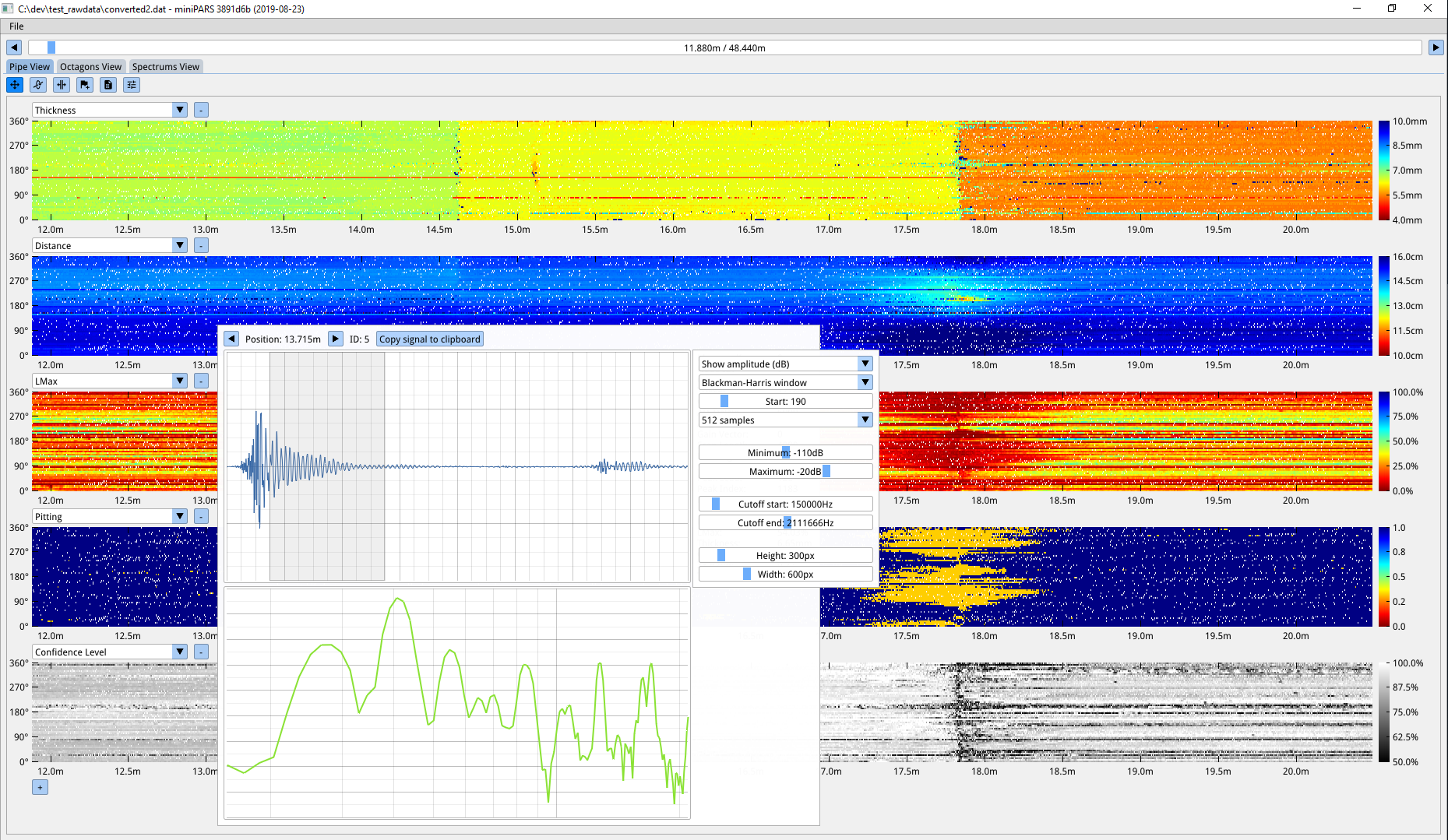
Return to Index
Q: Why using C++ (as opposed to C)?
Dear ImGui takes advantage of a few C++ language features for convenience but nothing anywhere Boost insanity/quagmire. Dear ImGui doesn't use any C++ header file. Dear ImGui uses a very small subset of C++11 features. In particular, function overloading and default parameters are used to make the API easier to use and code terser. Doing so I believe the API is sitting on a sweet spot and giving up on those features would make the API more cumbersome. Other features such as namespace, constructors, and templates (in the case of the ImVector<> class) are also relied on as a convenience.
There is an auto-generated c-api for Dear ImGui (cimgui) by Sonoro1234 and Stephan Dilly. It is designed for creating bindings to other languages. If possible, I would suggest using your target language functionalities to try replicating the function overloading and default parameters used in C++ else the API may be harder to use. Also see Bindings for various third-party bindings.
Return to Index
Q&A: Community
Q: How can I help?
- Businesses: please reach out to
omar AT dearimgui.comif you work in a place using Dear ImGui! We can discuss ways for your company to fund development via invoiced technical support, maintenance, or sponsoring contacts. This is among the most useful thing you can do for Dear ImGui. With increased funding, we can hire more people to work on this project. Please see Funding page. - Individuals: you can support continued maintenance and development via PayPal donations. See README.
- If you are experienced with Dear ImGui and C++, look at GitHub Issues, GitHub Discussions, the Wiki, read docs/TODO.txt, and see how you want to help and can help!
- Disclose your usage of Dear ImGui via a dev blog post, a tweet, a screenshot, a mention somewhere, etc. You may post screenshots or links in the gallery threads. Visuals are ideal as they inspire other programmers. Disclosing your use of Dear ImGui helps the library grow credibility, and helps other teams and programmers with taking decisions.
- If you have issues or if you need to hack into the library, even if you don't expect any support it is useful that you share your issues or sometimes incomplete PR.