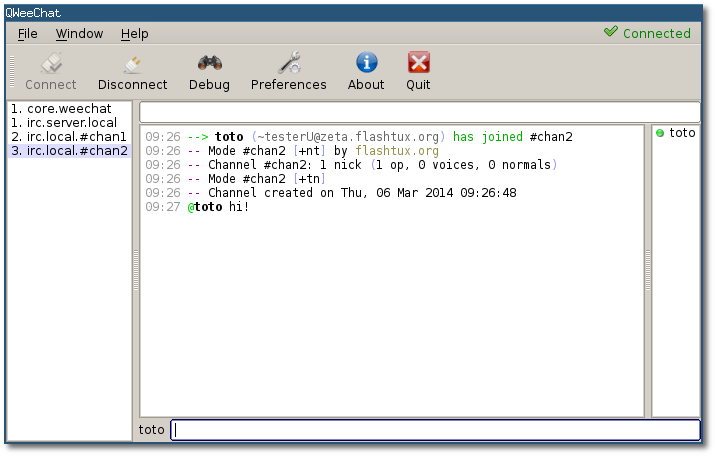WeeChat Qt remote GUI
QWeeChat is a Qt remote GUI for WeeChat written in Python.
Homepage: https://weechat.org/
Features
- Multi-platform (GNU/Linux, *BSD, Mac OS X, QNX, Windows & others).
- Free software, released under GPLv3.
Install
Dependencies
QWeeChat requires:
- Python ≥ 3.7
- PySide6
- WeeChat ≥ 0.3.7, on local or remote machine, with relay plugin enabled and listening on a port with protocol "weechat"
Install via source distribution
$ pip install .
WeeChat setup
You have to add a relay port in WeeChat, for example on port 1234:
/set relay.network.password "mypass"
/relay add weechat 1234
Connect to WeeChat
In QWeeChat, click on connect and enter fields:
server: the IP address or hostname of your machine with WeeChat runningport: the relay port (defined in WeeChat)password: the relay password (defined in WeeChat)
Options can be changed in file ~/.config/qweechat/qweechat.conf.
Copyright
Copyright © 2011-2021 Sébastien Helleu
This file is part of QWeeChat, a Qt remote GUI for WeeChat.
QWeeChat is free software; you can redistribute it and/or modify it under the terms of the GNU General Public License as published by the Free Software Foundation; either version 3 of the License, or (at your option) any later version.
QWeeChat is distributed in the hope that it will be useful, but WITHOUT ANY WARRANTY; without even the implied warranty of MERCHANTABILITY or FITNESS FOR A PARTICULAR PURPOSE. See the GNU General Public License for more details.
You should have received a copy of the GNU General Public License along with QWeeChat. If not, see https://www.gnu.org/licenses/.